User manual
In order to fully enjoy the INNER LIGHT experience, we invite you to carefully read the following.
We remind you that your INNER LIGHT lamp is only used with your eyes closed. Never look at the light when your lamp is on or a session has just started. Read the warnings and contraindications page carefully.
Choice of venue for your INNER LIGHT session and room lighting
To make your INNER Light session go smoothly, we advise you to choose a quiet room, in which you feel good and where you can lie down comfortably.
You can choose a very subdued lighting or do the full black. For your first session, prefer low lighting (warm coloured night light, half-open shutter etc.)
Positioning the body during INNER LIGHT sessions
The elongated or semi-elongated position offers the best conditions for total relaxation of body and mind. This is why we strongly recommend this position, at least for the first uses of your INNER LIGHT lamp. We also advise you to wear loose and comfortable clothing and possibly to bring a thin blanket.
Installing your INNER LIGHT lamp

Attach your lamp to your foot using the ¼’ screw pitch in the middle of the rear face of the lamp. Orient it so that it lights down.
Do not expose your INNER LIGHT to direct sunlight.
Adjust your stand so that the lamp is 60 or 70 cm from your mattress, or 40 or 50 cm from your face when lying down. You must be able to easily reach both buttons by stretching your arm.


Connect the power cable to the DC/12v socket on the right side of the rear of your lamp and then plug in the 220v AC socket.
Music

In order to fully enjoy the experience offered by your INNER LIGHT lamp, it is ESSENTIAL to listen to music or a relaxing soundtrack during your sessions. It is also essential to have headphones to cut you off from the outside world during your sessions.
We have created for you specific musical sequences for each session to optimize the pleasures and effects
You can listen to them on our website www.innerlight.fr/musiques.
You can also listen to them on your smartphone via the INNER LIGHT PLAYER app (IOS, Android).
Android:
After clicking on “download”, click on “Install” and then follow the instructions on the screen.
If no instructions are displayed, click the icon ⋮ at the top right of your browser screen. Select “Install INNER LIGHT Player”
IOS:
After clicking on “download”, use INNER LIGHT Player directly in your browser.
You can listen to them on our website www.innerlight.fr/musiques.
You can also listen to them on your smartphone via the INNER LIGHT PLAYER app (IOS, Android).
Android:
After clicking on “download”, click on “Install” and then follow the instructions on the screen.
If no instructions are displayed, click the icon ⋮ at the top right of your browser screen. Select “Install INNER LIGHT Player”
IOS:
After flashing the QR code, click on the «Share» button at the bottom of your browser (square with an arrow), scroll down the menu and click on «Add to home screen». Click “Add”. Exit your browser and go to your phone’s home screen. Launch INNER LIGHT Player.
You can listen to them on our website www.innerlight.fr/musiques
You can download them here to listen to them offline (.zip)
You can also listen to them on your smartphone via the INNER LIGHT Player app (IOS, Android).
To download it, flash the QR code below or go to www.player.innerlight.fr
Android :
After flashing the QR code, click on “Install” and then follow the instructions on the screen.
If no instructions are displayed, click the icon at the top right of your browser screen. Select “Install INNER LIGHT Player”
IOS :
After flashing the QR code, click on the «Share» button at the bottom of your browser (square with an arrow), scroll down the menu and click on «Add to home screen». Click “Add”. Exit your browser and go to your phone’s home screen. Launch INNER LIGHT Player.


Lighting your lamp, selecting and launching a session

Turn on your lamp by pressing the on/off button on the left of the screen.
Read the warning message carefully and then press one of the 2 buttons
The list of session themes is displayed.
To choose a theme, turn the navigation button on the right of the screen to scroll the orange selection strip. Confirm your choice by pressing the same button.


The list of sessions of the chosen theme is displayed.
If you want to return to the themes menu, press the left button.
You can also scroll down the selection strip and select “back” using the navigation button (right button).
Choose and select your session by turning the navigation button (right button) and then launch it by pressing the same button.

Your session will start 10 seconds after launch to give you time to settle in and start your music. This parameter can be adjusted in the “settings” menu.
For your first use, we advise you to start with the «First contact» session (Wellness theme)

We have created this session to allow you to discover your INNER LIGHT lamp gently.
This both visual and relaxing session gradually increases its blinking speed and light intensity so that the muscles of your eyes and eyelids relax and become familiar with the flicker of your INNER LIGHT lamp.
Equipped with headphones, start the piece of music corresponding to the chosen session on our website or on the INNER LIGHT Player application.
Lie down comfortably, head 40 or 50 cm under your lamp and close your eyes, your INNER LIGHT session begins.
The visuals of this session appear after a few minutes. Take advantage of this time to relax and find the most comfortable position for you.
Adjusting the light intensity of your lamp

You can adjust the intensity of your lamp at any time, even during your sessions by simply turning the intensity button on the left of the screen.
For a first use, we advise you to set it to 25% power.
When the session starts, feel free to adjust the brightness to find the setting that suits you, while keeping your eyes closed.
The higher the intensity, the sharper and brighter the visuals. If, however, you feel any discomfort, lower the brightness until you feel comfortable.
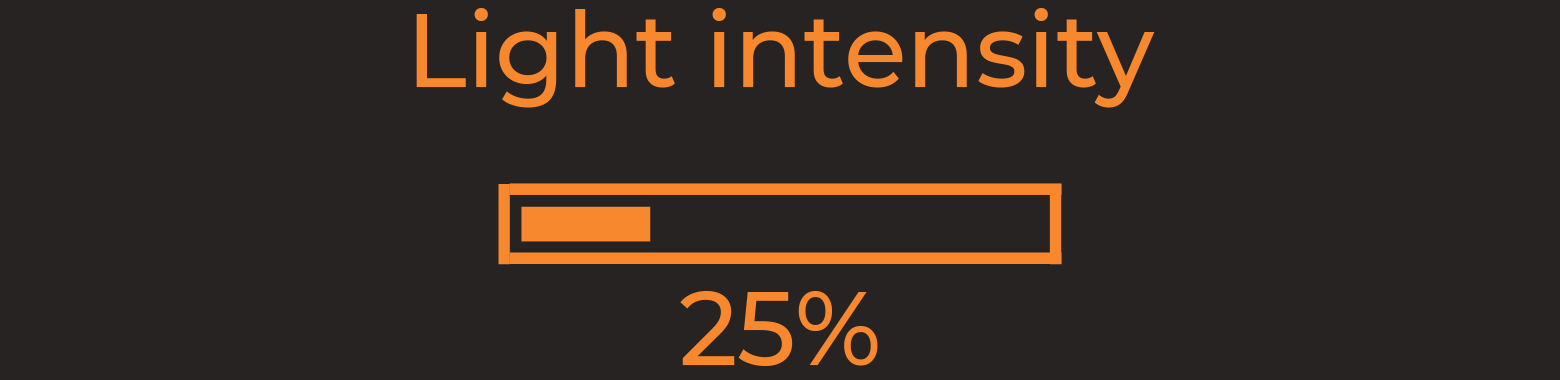
Pause and Stop a Current Session

You can pause or stop your session at any time. To do this, press one of the 2 buttons.
To resume the session, press one of the 2 buttons again.
To permanently stop the session, scroll down the selection strip, select “stop” and press the navigation button (right button).
To permanently stop the session, scroll down the selection strip, select “stop” and press the navigation button (right button).
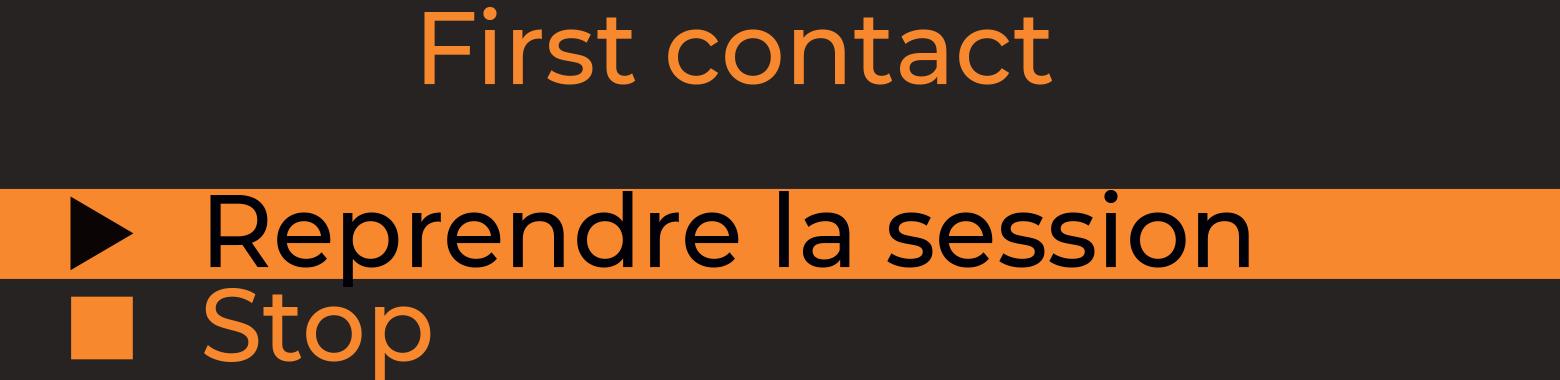
Turn off your lamp
To turn off your lamp, press the on/off button on the left of the screen for 3 consecutive seconds.
Note 1: Your lamp cannot be turned off when a session is started. You must first stop the session (see above)
Note 2: Your lamp will turn off automatically at the end of your session.
“Settings” menu

Accéder au menu «Réglages»
Sur l’écran des thèmes de sessions (Wellness, Meditation, Journey, Boost), faites défiler le bandeau de sélection tout en bas et cliquez sur « Réglages », à l’aide du bouton de navigation (bouton droit).
Quitter le menu «Réglages»
Appuyez sur le bouton gauche ou faites défiler le bandeau de sélection jusqu’en bas et cliquez sur « retour » à l’aide du bouton droit.
Download, create and add new sessions on your INNER LIGHT lamp

To download, create and add new sessions to your lamp, download the INNER LIGHT Manager software (Mac, Windows, Linux) at www.innerlight.fr/en/download/ and read the instructions provided.
Tip
To use INNER LIGHT as a classic lighting lamp, press thebutton on the right of the screen twice.
You can always adjust the light intensity by turning the same button on the left of the screen.
The screen turns off when the “conventional lighting” mode is activated.
To return to Indoor Wellness and access your session themes again, press one of the two buttons.
Functions of the 2 buttons
Left button
Press
- Lighting the lamp
- Back to previous menu
- Pause the current session
- Lamp Off: 2 second pressure
- Return to “Inner Well-Being” mode
Rotate
- Light intensity control
Right button (navigation button)
Press
- Validation
- Launch the selected theme, session, menu or setting.
- Pause the current session
- Switch to “conventional lighting” mode: 3 seconds
- Return to “Inner Well-Being” mode
Rotate
- Scroll through the selection strip



